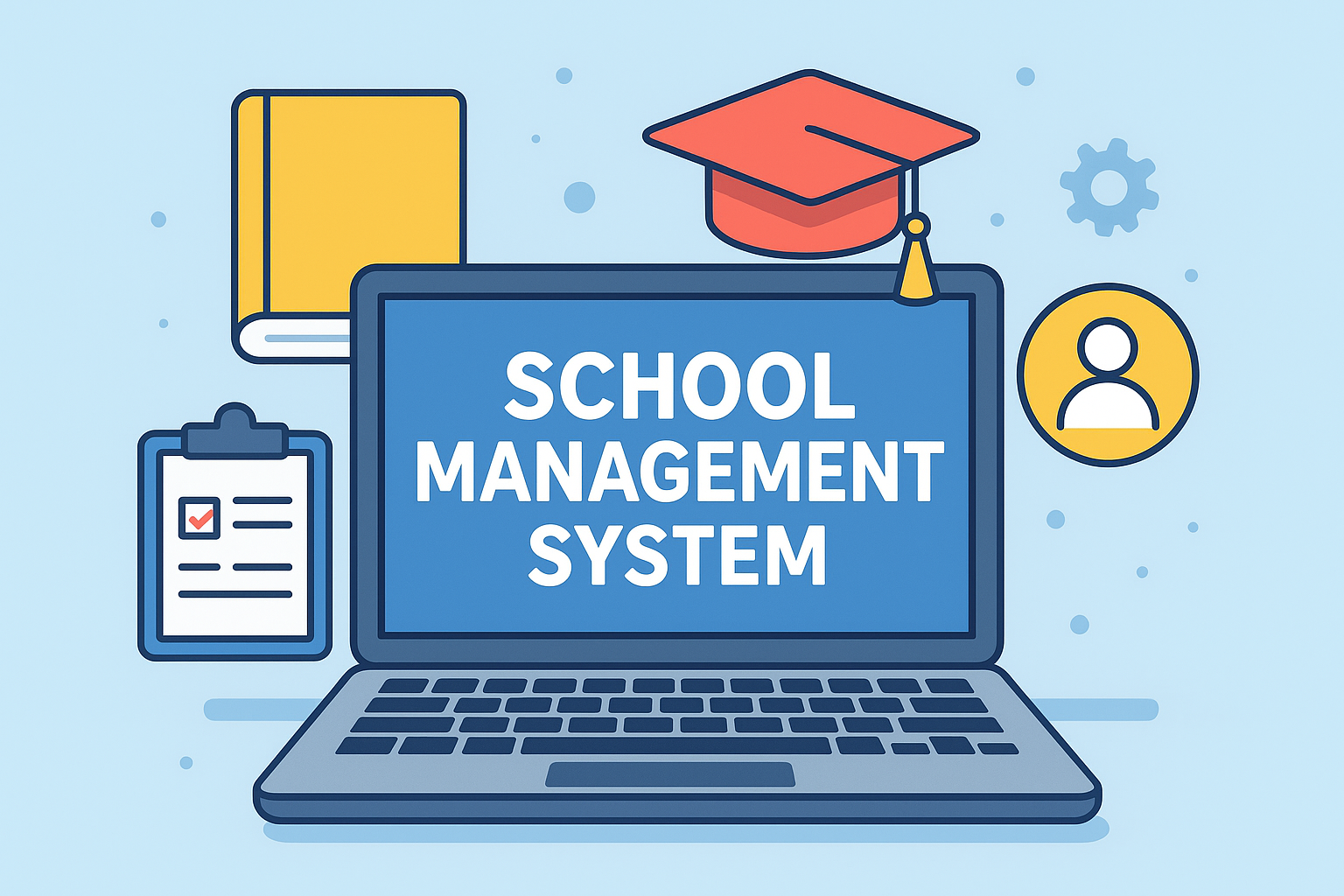Hostel Management System
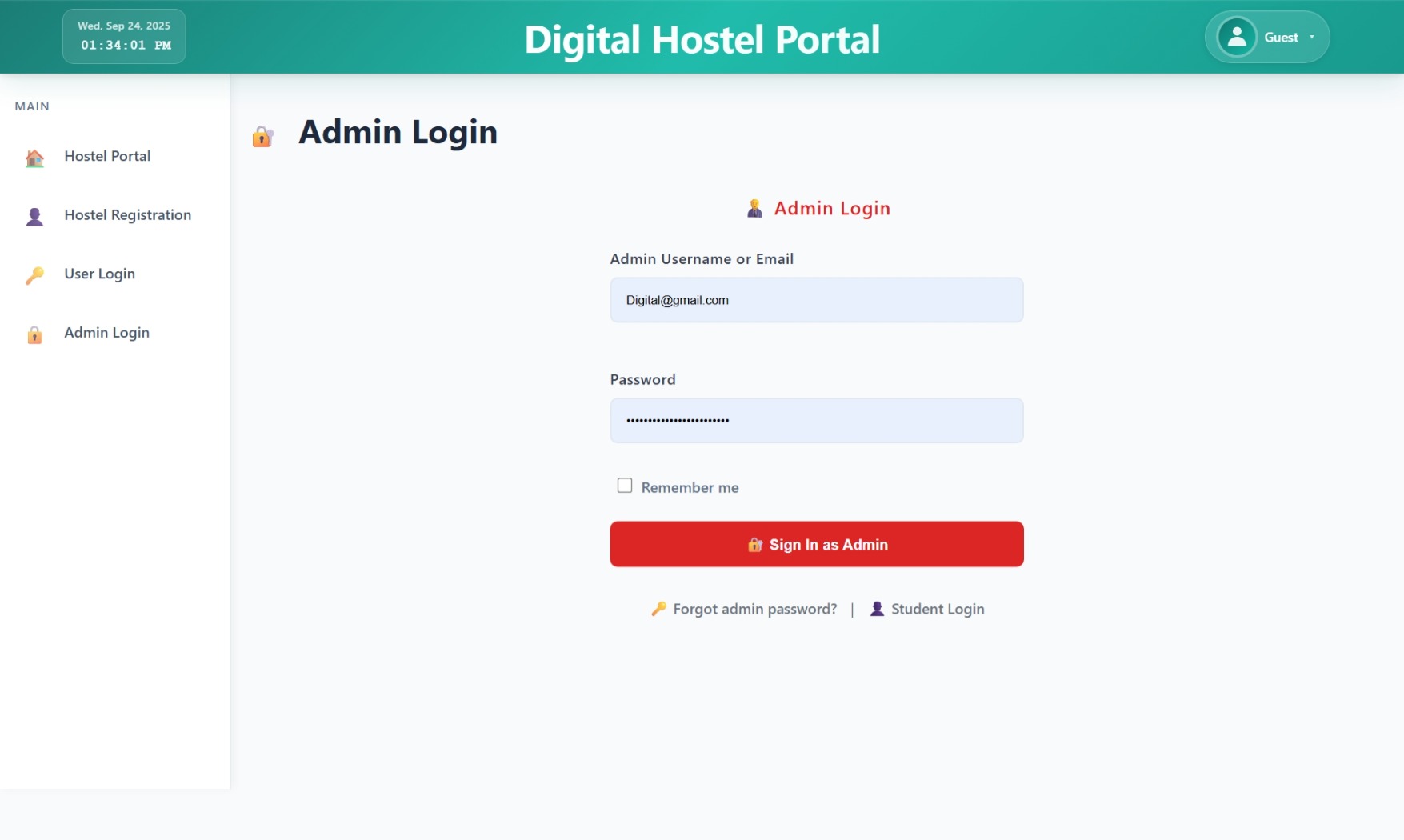
NeuraBUG
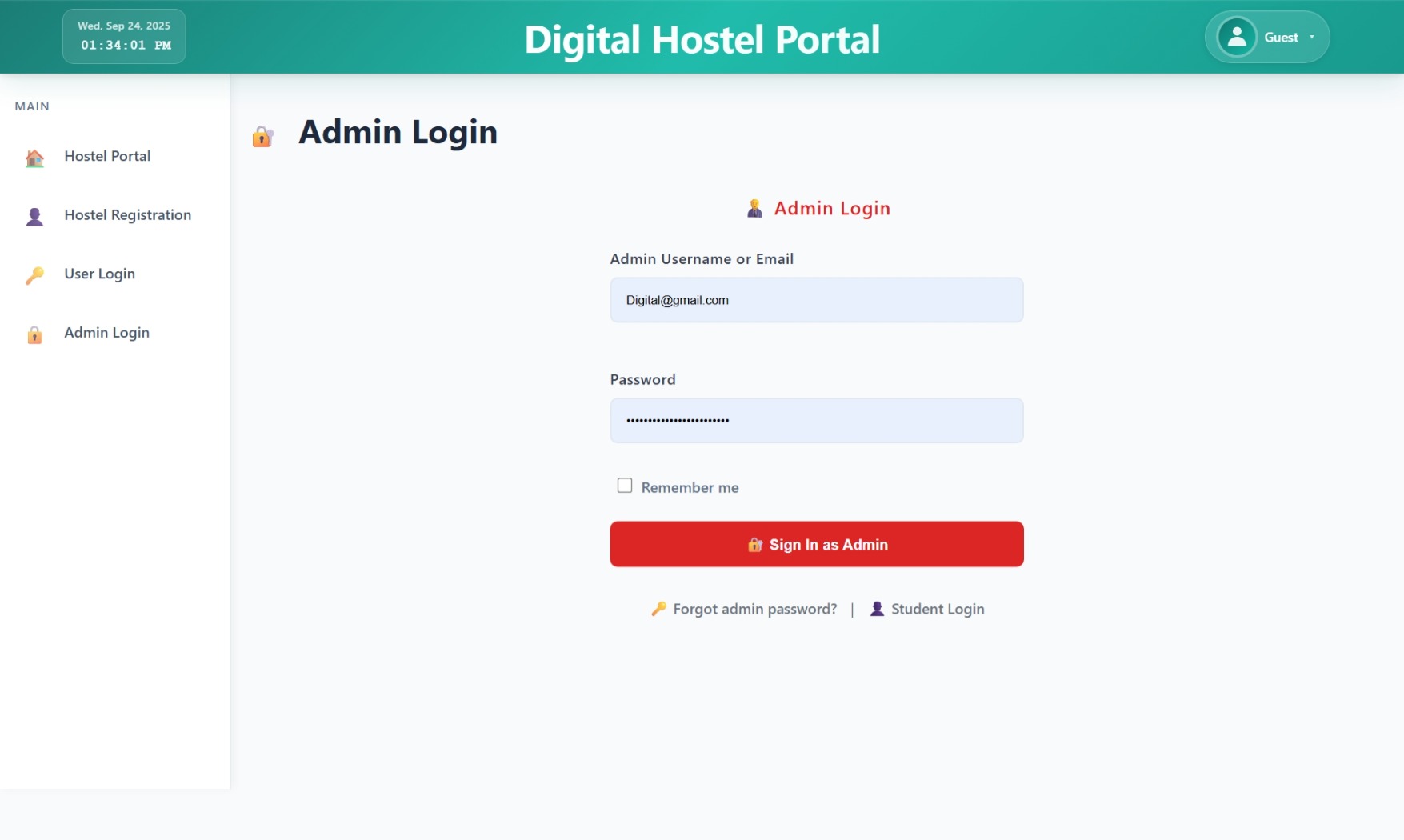
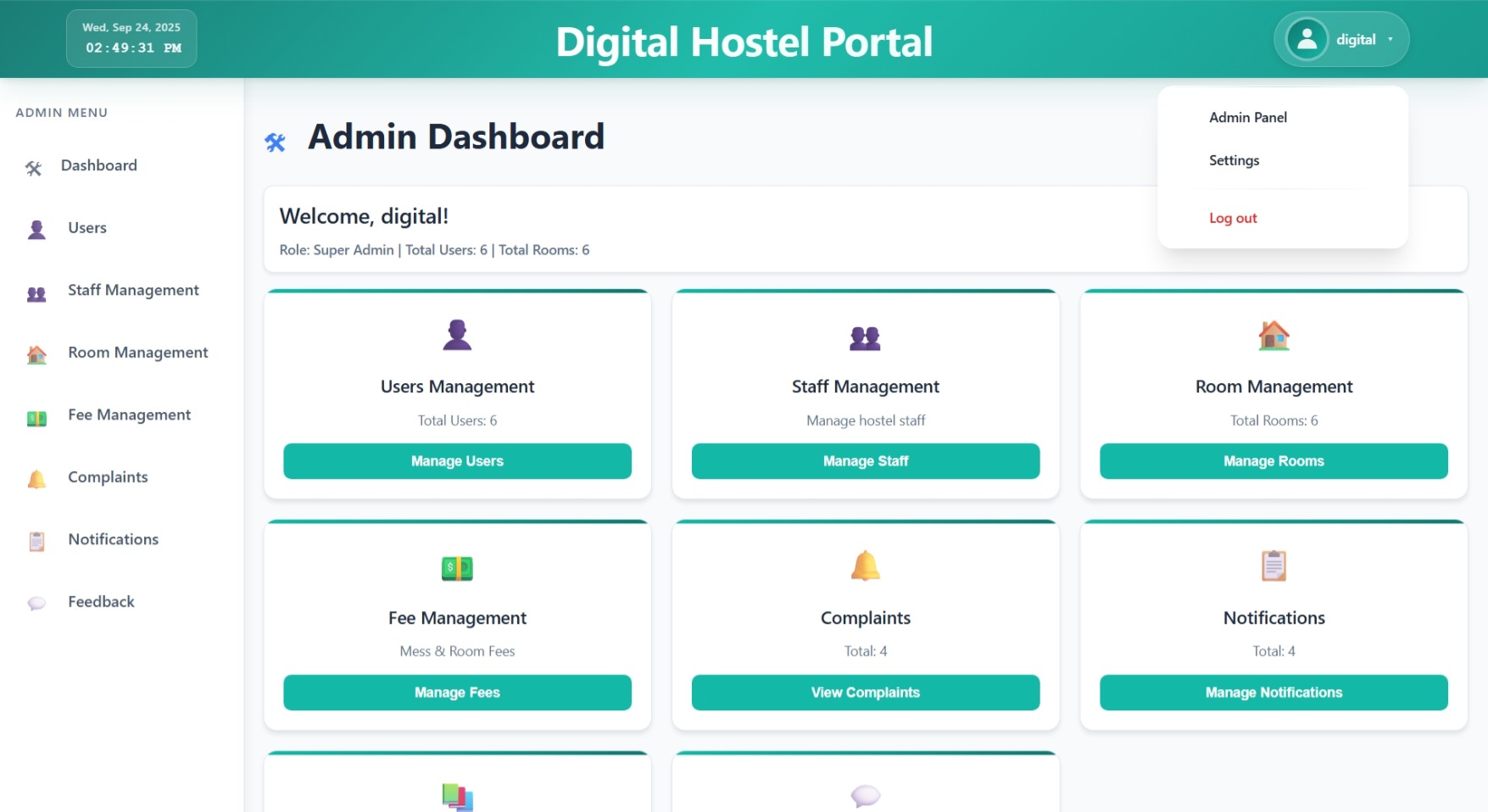
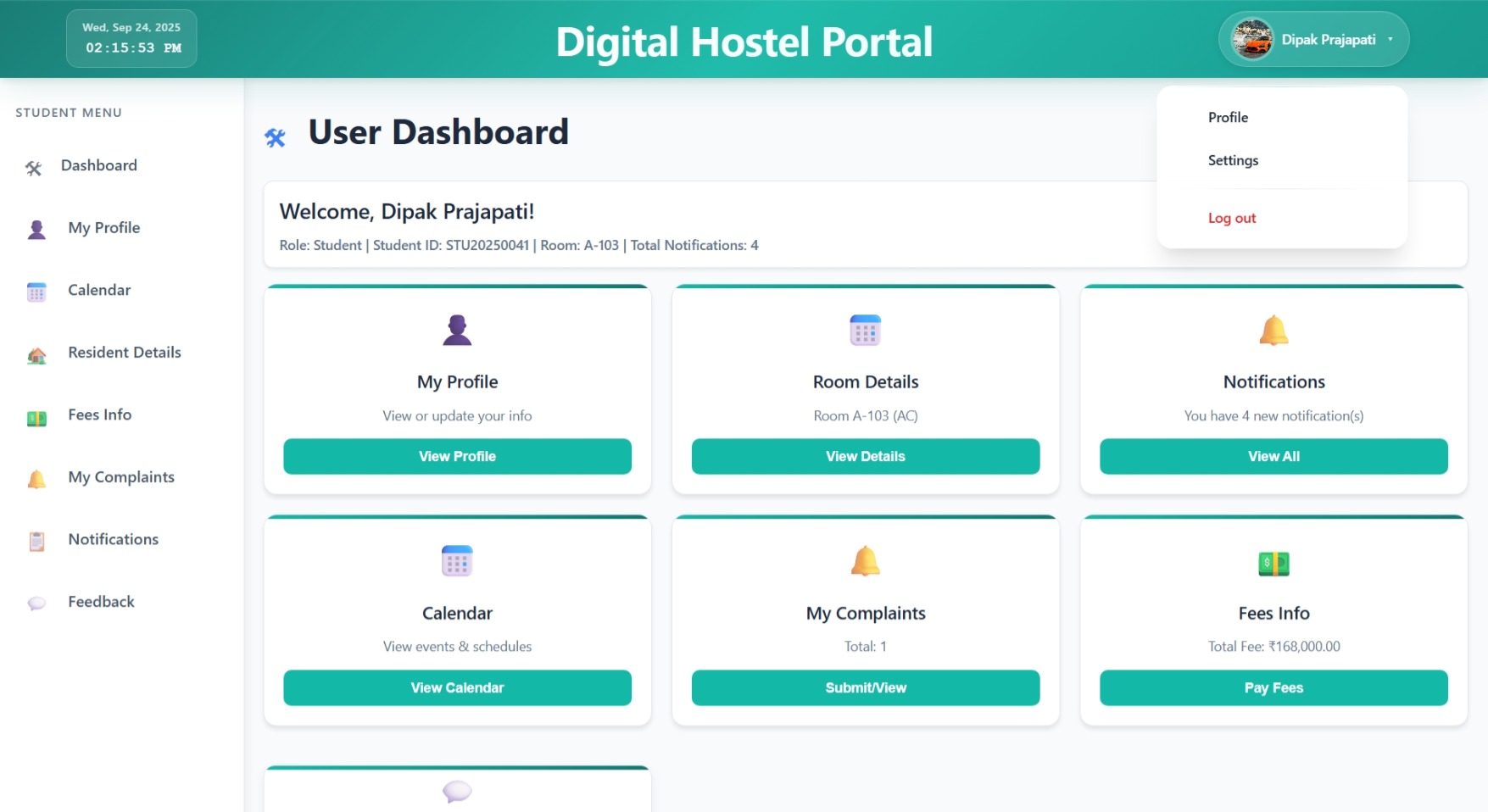
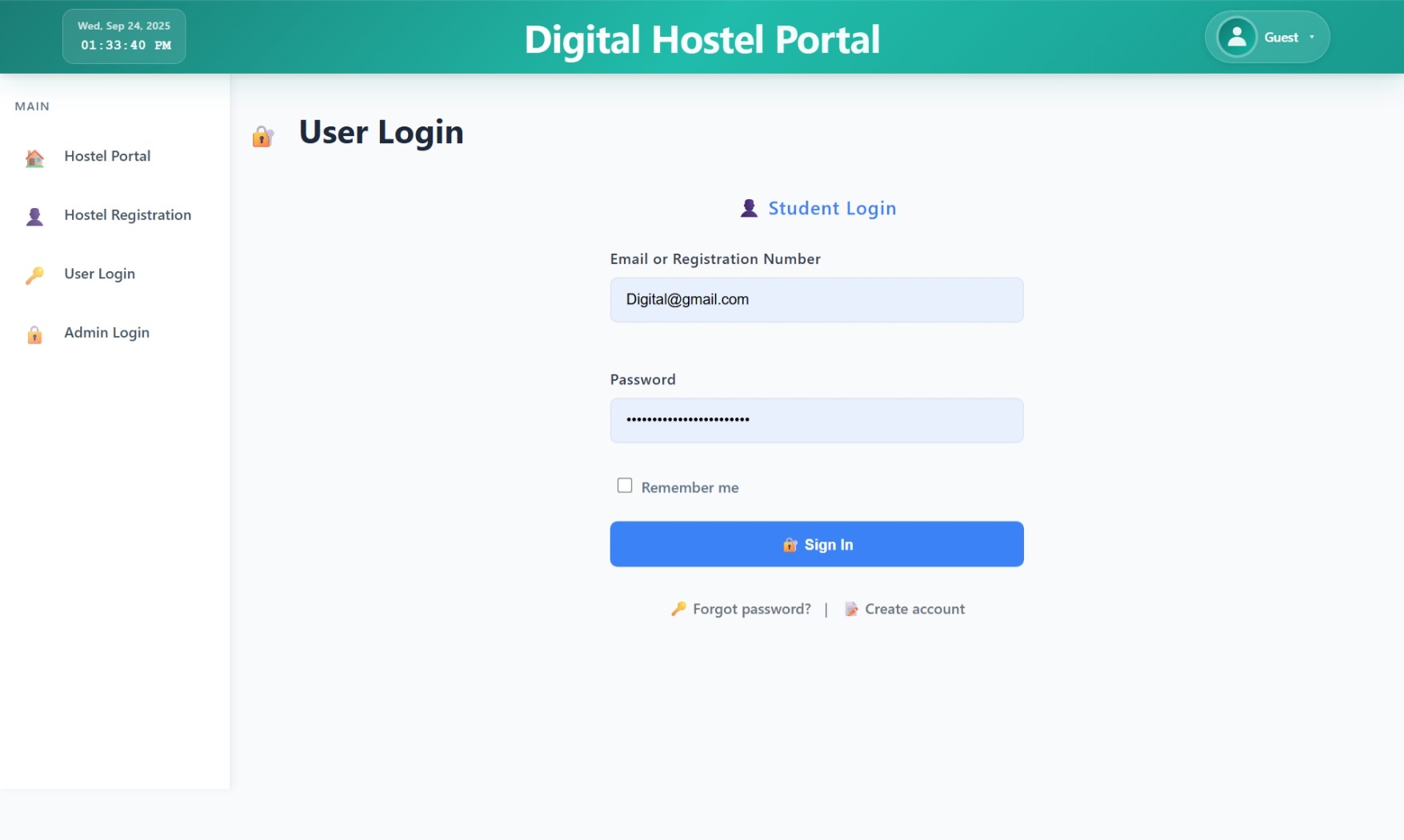
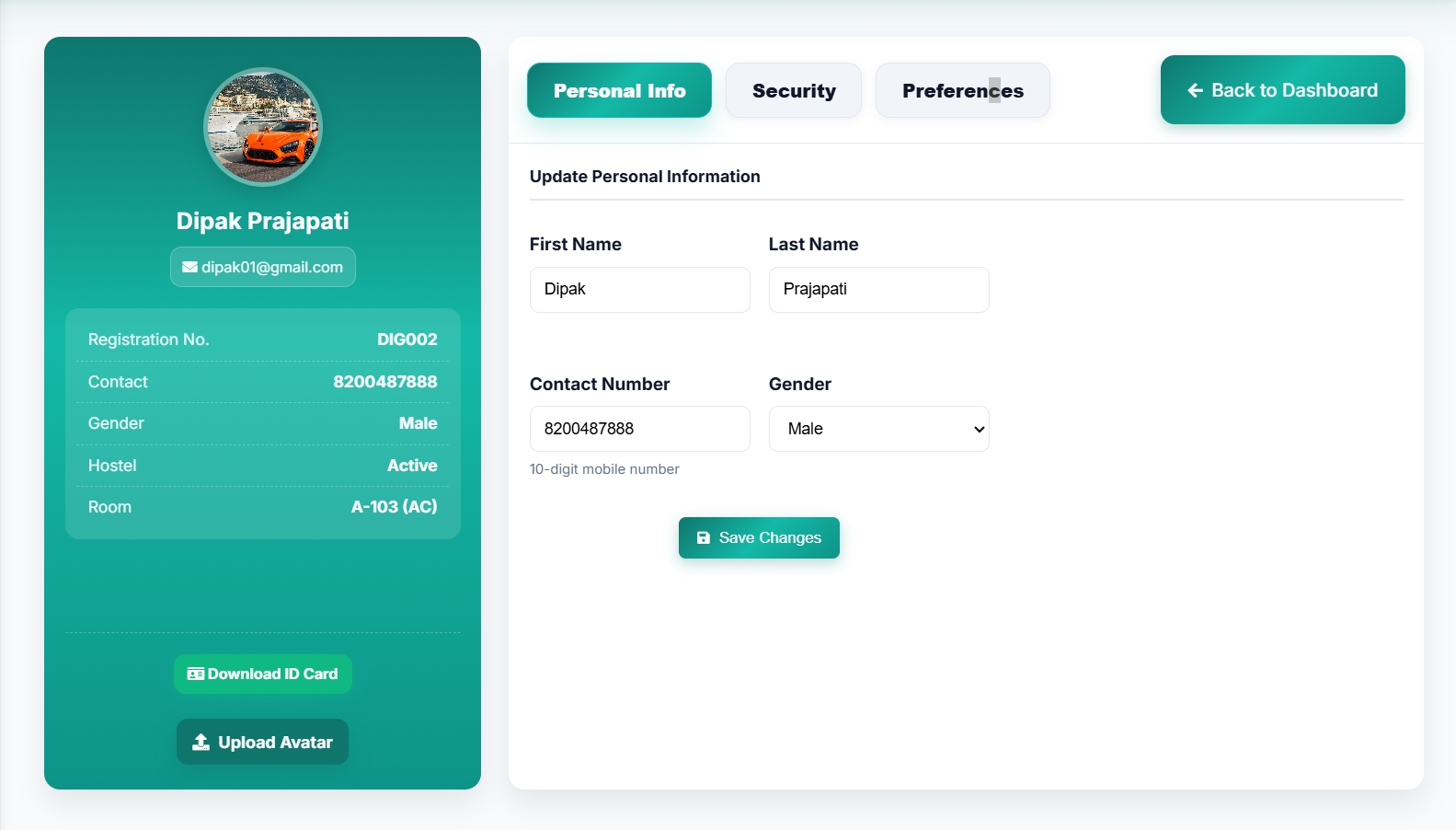
in Web Development
Hostel Management System
₹899.00
₹1,299.00
Available for download
Project DetailsClick Here
Product DemoClick Here
Description
Digital Hostel Portal is an advanced web-based platform designed for efficient hostel management.
It enables students to book rooms, pay fees, and access hostel updates online.
Wardens can manage rooms, handle complaints, and oversee daily operations seamlessly.
The system minimizes paperwork through a secure and automated digital process.
Experience a smarter, faster, and more organized way to manage hostels.
It enables students to book rooms, pay fees, and access hostel updates online.
Wardens can manage rooms, handle complaints, and oversee daily operations seamlessly.
The system minimizes paperwork through a secure and automated digital process.
Experience a smarter, faster, and more organized way to manage hostels.
Requirements
Project Name
Hostel Management System
Language Used
PHP
Database
MySql
UI Framework
HTML, AJAX,JQUERY,JAVASCRIPT
Web Browser
Mozilla, Google Chrome, IE8, OPERAMozilla,
Software
XAMPP / Wamp / Mamp/ Lamp (anyone)
User Module
Dashboard
Quick view of room, fee, and notice updates
My Profile
Edit personal details and contact info
Resident Details
View room information, roommate list, and hostel status
Notifications
Stay updated with announcements and alerts
Calendar
Check important dates and hostel events
My Complaints
Submit, track, and view complaint status
Fee Information
View payment history, receipts, and pending dues
Feedback
Share suggestions or rate hostel services
Help & Support
Contact admin or raise queries
Admin Module
Dashboard
Overview of hostel statistics, occupancy, and recent activities
User Management
Manage student and warden accounts
Staff Management
Add, edit, and assign hostel staff duties
Room Management
Manage room allocation, availability, and maintenance
Fee Management
Track payments, generate invoices, and manage dues
Complaints & Requests
View, respond, and resolve student complaints
Notifications & Announcements
Send updates or notices to all residents
Course Management
Assign students to courses or academic blocks
Feedback & Reports
View feedback, generate reports, and analyze performance
Settings
Manage system settings, admin profile, and security controls
How to Run
🧩 Installation Steps (Configuration)
Download and Unzip the project file on your local system.
Copy the folder named hostel and paste it inside the xampp/htdocs/ directory.
Database Configuration:
Open phpMyAdmin in your browser.
Create a new database named hostel.
Import the file hostel.sql into this database.
Open your browser and go to http://localhost/hostel/
to run the project.
🔐 Login Details for Admin
Username: Digital@gmail.com
Password: admin123
👉 you can register a new user directly from the portal.
Download and Unzip the project file on your local system.
Copy the folder named hostel and paste it inside the xampp/htdocs/ directory.
Database Configuration:
Open phpMyAdmin in your browser.
Create a new database named hostel.
Import the file hostel.sql into this database.
Open your browser and go to http://localhost/hostel/
to run the project.
🔐 Login Details for Admin
Username: Digital@gmail.com
Password: admin123
👉 you can register a new user directly from the portal.
Important: Default max downloads per day (per order): 2. Download access may also be limited to 7 days from purchase.